- Get link
- X
- Other Apps
- Motherboard. This is a printed circuit board that holds the central processing unit (CPU) and other essential internal hardware and functions as the central hub that all other hardware components run through.
- CPU. The CPU is the brain of the computer that processes and executes digital instructions from various programs; its clock speed determines the computer's performance and efficiency in processing data.
- RAM. RAM -- or dynamic RAM -- is temporary memory storage that makes information immediately accessible to programs; RAM is volatile memory, so stored data is cleared when the computer powers off.
- Hard drive. Hard disk drives are physical storage devices that store both permanent and temporary data in different formats, including programs, OSes, device files, photos, etc.
- Solid-state drive (SSD). SSDs are solid-state storage devices based on NAND flash memory technology; SSDs are non-volatile, so they can safely store data even when the computer is powered down.
- Optical drive. Optical drives typically reside in an on-device drive bay; they enable the computer to read and interact with nonmagnetic external media, such as compact disc read-only memory or digital video discs.
- Heat sink. This is a passive piece of hardware that draws heat away from components to regulate/reduce their temperature to help ensure they continue to function properly. Typically, a heat sink is installed directly atop the CPU, which produces the most heat among internal components.
- Graphics processing unit. This chip-based device processes graphical data and often functions as an extension to the main CPU.
- Network interface card (NIC). A NIC is a circuit board or chip that enables the computer to connect to a network; also known as a network adapter or local area network adapter, it typically supports connection to an Ethernet network.
Other computing components, such as USB ports, power supplies, transistors and chips, are also types of internal hardware.
This computer hardware chart below illustrates what typical internal computer hardware components look like.
- Get link
- X
- Other Apps
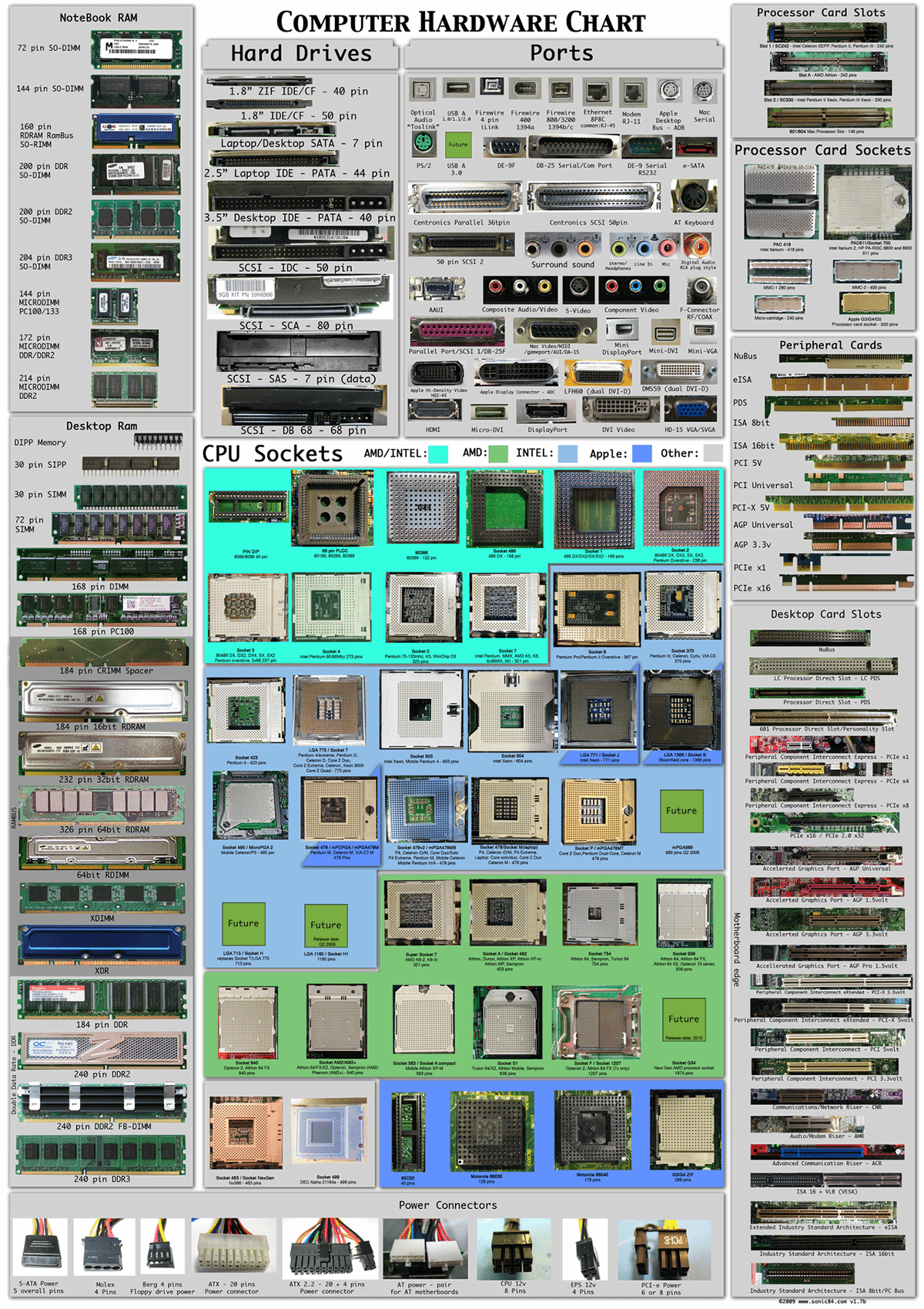
Comments
Post a Comment